$14,500.00
Graphic Designing Courses in laLhore
Posted Jan 12, 2022 | Hits: 326
Country:
Pakistan
Region:
Punjab
City:
lahore
Zip:
54000
Ad Type:
Offering
Graphic Designing
Step By Step Complete Training
- Corel Draw
- Adobe Photoshop
- Adobe Illustrator
- Adobe Flash
- Adobe Premiere
- Swish Max
- In-page Urdu Software
Corel Draw
Introduction to COREL DRAW
- Welcome screen + workspace tour + overview
- Vector vs. bitmap
- Customizing the page layout
- Working with multiple pages
- Using snap to + guidelines
Drawing shapes
- Rectangle tool – ellipse tool – ctrl +shift
- The pick tool + zooming
- Polygons, stars, spirals + graph paper
- The perfect shapes collection
- Selecting objects
- Deleting objects
- Duplicating objects + step + repeat
- Cut, copy, paste
- Undo, redo, repeat
- Arranging objects
- Grouping + un-grouping
Creating custom shapes
- Curve tools
- Freehand tool
- Bezier tool
- Curves + nodes
- Adding, deleting nodes
- Bending + straightening lines
Colors + Fills
- Introducing color palettes
- Cmyk, rgb and pantones
Filling objects
- Using the interactive fill tool
- Solid fills
- Linear, radial, conical + square fills
- Two color patter fills
- Full color pattern fills
- Bitmap pattern fills
- Texture fills
- No fill
Outlines
- Outlines and advanced outline options
- Converting outlines to objects
- Using the eye dropper and paint bucket tool
Working with artistic text
- Creating artistic text with the text tool
- Character formatting + fonts
- Spelling + quick correct
- Fitting text to path
- Inserting symbol characters
- Converting text to curves
Working with paragraph text
- Creating paragraph text with the text tool
- Creating columns
- Additional paragraph features
Shaping objects
- Using commands: Trim, break-apart, weld, simplify
Working with bitmaps
- Importing bitmaps
- Cropping bitmaps
- Using the image adjustment lab
- Applying effects to bitmaps
- Using photo-paint + the cut-out lab
- Using the magic wand mask tool
- Using the clone tool
- Resolution
- Re-sampling bitmaps
- Converting vector objects to bitmaps
- Exporting to jpeg + png formats
Using the interactive tools
- The interactive blend tool
- The interactive contour tool
- The interactive distortion tool
- The interactive drop shadow tool
- The extrude tool
- The interactive transparency tool
Final Assessment
- Designing a business card
- Designing a flyer
- Designing an invitation
- Designing a logo
- Publishing to pdf for print + web
Adobe Photoshop
Introduction to Adobe Photoshop CC
- Bitmap vs. vector
- Resolution and quality issues
- Viewing/opening documents
- Tool bar
- Most commonly used palettes
Rulers, guides and grids Layers
- Background v layer, creating layers
- Preserving data
- Re-arranging
- Hiding, locking/unlocking
- Naming, deleting
- Layer opacity
Layers Styles
- Shadow effect
- Glow effect
- Bevel & Emboss effect
- Color Overlay
- Gradient Overlay
- Pattern Overlay
- Stroke
Transformation
- Flipping, scaling, rotating, distorting, perspective
- Control options
- Free transform, straighten or tilt
Working with Text
- Warp Text
- Text with underline and Strikethrough
- Text with mask
Image
- Image sizes (handout)
- Image size vs. canvas size
- Cropping (and resizing), plus manual
- Image modes
- Basic retouching with clone, heal, patch tools
Color adjustment
- Basic tonal adjustment/enhancement
- Brightness/contrast: when to use levels (+ auto), shadow/highlight
‘Quality’ adjustment
- Dust and scratches, reduce noise
- Blur, Gaussian blur
- Sharpen/unsharpened, and size issues
Selections
- Various tools, tool options
- Inversing, feathering, grow, smooth, expand, similar
- Pen tool specifics
- Paths to selections
- Selection with Mask
Outputting for the Web
- Optimizing for Web colors
- Resizing and compressing an image for quick rendering
Saving
- Save options, file formats for InDesign, web etc.
- Paths to Illustrator
- Keyboard shortcuts
Project achievements:
- House ad/poster
- Duotone photograph
- Repaired photograph
Adobe Illustrator
What is Illustrator?
- Introduction
Understanding vector graphics - Setting preferences
- Exploring the panels
- Illustrator interface
- Creating and saving workspaces
Working with Documents
- Creating files for print& Web
- Managing multiple documents& Navigation
- Using rulers, guides, and grids
- Changing units of measurement
- Locking and hiding artwork
- Creating and using artboards
- Illustrator Artboards
Selecting and Transforming Objects
- Using the Direct Selection and Group Selection tools
- Using the Magic Wand & Lasso tool
- Grouping objects
- Using isolation mode
- Resizing your artwork
- Rotating objects
Distorting and transforming objects
- Reflecting and skewing objects
- Aligning and distributing objects
Working with Color
- RGB vs. CMYK
Working with Fills and Strokes
- Understanding fills and strokes
- Working with fills& strokes
- Creating and editing gradients
- Applying gradients to strokes
- Applying and editing pattern fills
Working with Paths
- Understanding paths
- Understanding anchor points
- Using the Scissors tool and the Knife tool
Creating Shapes
- Working with the Shape Builder tool
- Working with the Blob Brush and Eraser tools
- Working with the Paintbrush and Pencil tools
- Smoothing and erasing paths
Pen Tool
- Exploring the Pen tool
- Drawing straight lines
- Drawing simple curves
- Converting corners and curves
- Tracing artwork with the Pen tool
Using Type in Illustrator
- Adjusting your type settings
- Basic text editing
- Using the type panels
- Creating text on a path
- Converting text into paths
- Saving time with keyboard shortcuts
Working with Layers
- Exploring the Layers panel
- Creating and editing layers
- Targeting objects in the Layers panel
- Working with sublayers
- Hiding, locking, and deleting layers
- Using the Layers panel menu
Drawing in Perspective
- Defining a perspective grid
- Drawing artwork in perspective
Printing, Saving, and Exporting
- Saving & Printing your artwork
- Saving for the web
Adobe Flash
Understanding the Interface
- Timeline, Layer Controls, Edit Bar, Panels
Animation Basics
- Understanding Key frames and Frames
- Frame-by-Frame Animation with Key frames
- What Is the Frame Rate?
- Recommended Frame Rates
- Copying, Reversing, Inserting and Deleting Frames
- Using Onion Skinning
- Testing Movies
Motion Tweening and Timeline Effects
- Classic Tween
- Shape Tweening vs. Motion Tweening
- Understanding Basic Motion Tweening
- Using Tweening Effects Editing Multiple Frames
- Using a Motion Guide
- Animating Text
- Animating with the Blur Filter
- Animating with the Drop Shadow Filter
- Basic use of Bone Tool
Working with Bitmaps
- Understanding the Benefits of Bitmaps
- Compression in Flash
- Importing and Compressing Bitmaps
- Importing Bitmap Sequences
- Converting Bitmaps to Vectors
Masking
- Using Basic Masking
- Using Animated Masks
Buttons
- Creating Rollover & Invisible Buttons
- Duplicating and Aligning
Movie Clip
What Is a Movie Clip?
- Creating a Movie Clip
- Animated Graphic Symbols vs. Movie Clip Symbols
- Creating an Animated Rollover Button with movie clips
- Putting an Animated Rollover Button into Action
Importing Sounds
Creating Background Sound with Sound Effects
- Controlling Animation and Sound with Stop/Play Buttons
Publishing and Exporting
- Creating Projectors
- To Publish or to Export?
- Exporting Image Files
- More About the Publish Settings
- Flash, HTML, GIF, JPEG, and PNG Settings
Latest Visited Ads
Pakistan, Mohalla Ghosia Mehria Dinga,Tehsil Kharian,District Gujrat.
Posted Feb 04, 2023 to Everything Else
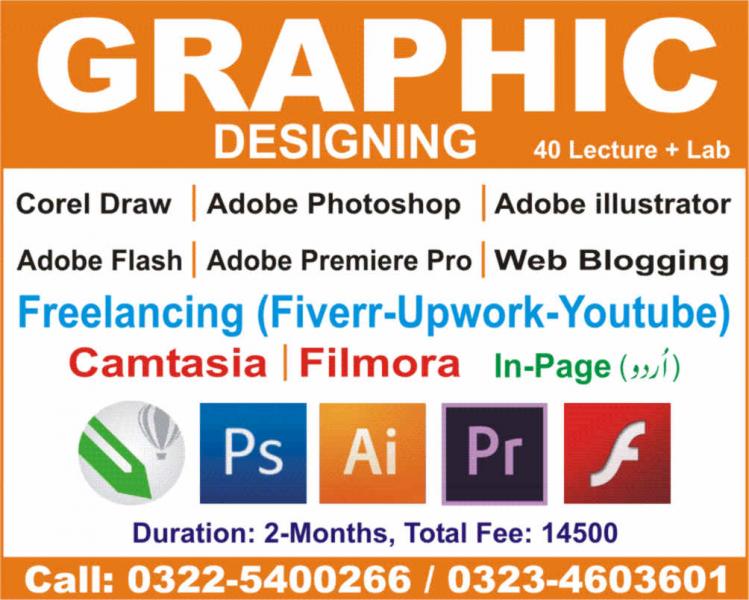
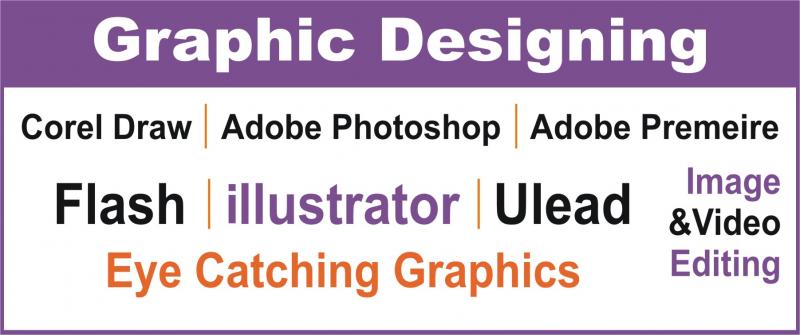


 Email
Email Share
Share Report
Report Favorite
Favorite

